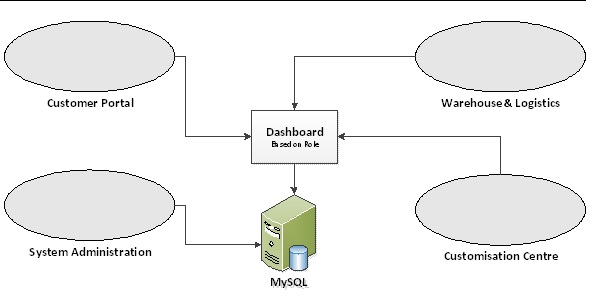
System Administration
All account settings and role assignments are based in this area and can only be accessed via a superuser/ admin account. These settings include username, contact details, email addresses and role assignments.
Customer Portal
Customers can place orders, view stock levels and view asset details. Based on stored procedures, customers can view expected delivery dates.
Warehouse & Logistics
Warehouse and Logistics can call of stock to customisation and receive completed goods once completed. Calendar events are created based on the dates the stored procedures create. The Warehouse team add stock items to the database and the logistics team update stock location indicating it is in transit and finally update to say it has been delivered and transferred to support.
Communications Centre
Customer orders are placed on the build schedule. Any delays due to build issues are reported and the subsequent build completion date is reset. The SLA windows is moved accordingly and, in the Customer portal, and Warehouse & Logistics portal the delivery date is revised. Additional data required for the asset database is captured and uploaded during the customisation period.
Dashboard
The dashboard is role/ user specific based on the key areas, administration, customer, warehouse/ logistics and customisation. This is managed via apache using a MySQL database to host the data.
